Hallo,
habe bei meinem Drucker, der mit kompatibelen Patronen bestückt war, die Patronen gewechselt und jetzt will er die Patronen nicht akzeptieren. Habe unterschiedliche Patronen gewechselt aber er sagt immer Patronen leer. Habe den Drucker schon komplett vom Netz genommen, die Patronen wieder entfernt dann wieder eingesetzt. Habe die Chips von den leeren Patronen eingesetzt, aber die Taste Patrone leer brennt immer noch.
Wäre nett wenn mir jemand helfen könnte.
lg
zugenius
-
- Advertisement
Epson Stylus Photo 1400- erkennt neue Patronen nicht
Moderatoren: Co-Moderatoren, HSTT-Team
-
- Advertisement
Erster ungelesener Beitrag • 5 Beiträge
• Seite 1 von 1
Advertisement
|
|
||||
Re: Epson Stylus Photo 1400- erkennt neue Patronen nicht
Hallo,
leer Chips wie soll das bei einem Epson gehen ? Bei Epson kann man die Füllstanderkennung nicht deaktivieren - wenn der Chip leer ist dann will er nicht.
Im Prinzip müsste er einen leeren Tank anzeigen - aber das macht er ja auch nicht. Bleibt nur noch ein Kontaktproblem mit den Chips - je nach Bauform der kompatiblen Tanks kann es da schon Probleme geben. Der Chip dann einfah nicht an der richtigen Stelle. Und Epsons machen auch gerne Probleme wenn man Chips von verschiedenen Sorten im Mix betreibt, also teilweise Original und teilweise Kompatible - und auch nicht alle kompatiblen Typen vertragen sich untereinander.
leer Chips wie soll das bei einem Epson gehen ? Bei Epson kann man die Füllstanderkennung nicht deaktivieren - wenn der Chip leer ist dann will er nicht.
Im Prinzip müsste er einen leeren Tank anzeigen - aber das macht er ja auch nicht. Bleibt nur noch ein Kontaktproblem mit den Chips - je nach Bauform der kompatiblen Tanks kann es da schon Probleme geben. Der Chip dann einfah nicht an der richtigen Stelle. Und Epsons machen auch gerne Probleme wenn man Chips von verschiedenen Sorten im Mix betreibt, also teilweise Original und teilweise Kompatible - und auch nicht alle kompatiblen Typen vertragen sich untereinander.
mfg
HSTT Refill-FAQ Support
Bernd Trojan
Fragen zu unseren Refill-Produkten ? - Refill-Probleme ? - Drucker-Kaufberatung ?
Sie erreichen unsere Hotline unter 08382-998392 *
HSTT Refill-FAQ Support
Bernd Trojan
Fragen zu unseren Refill-Produkten ? - Refill-Probleme ? - Drucker-Kaufberatung ?
Sie erreichen unsere Hotline unter 08382-998392 *
-
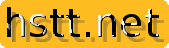
Bernd_Trojan - HSTT Online Support
- Beiträge: 8254
- Registriert: 24.05.2003 - 18:48
- Wohnort: Lindau am Bodensee
Re: Epson Stylus Photo 1400- erkennt neue Patronen nicht
der epson-eumel muß doch anzeigen welche patrone betroffen ist 
tauscht man die dann aus und es kommt zum gleichen ergebnis, kommt bernd`s antwort...
...nur zur ergänzung...
tauscht man die dann aus und es kommt zum gleichen ergebnis, kommt bernd`s antwort...
...nur zur ergänzung...
....man lernt im leben nur dazu....
Raritätenmarkt, nur hier bei hstt.net:
Raritätenmarkt, nur hier bei hstt.net:
-

benno3 - Hardcore-Refiller-500
- Beiträge: 2099
- Registriert: 06.08.2008 - 16:27
- Wohnort: Berlin
Re: Epson Stylus Photo 1400- erkennt neue Patronen nicht
Habe das Problem,glaube ich, etwas falsch dargestellt. Ich habe ein Ciss-Schlauchsystem verwendet und wollte den Drucker auf Sublimation umrüsten. Hierzu habe ich wiederbefüllbare leere Patronen geordert die ich mit Artainium Sublimationstinte befüllt habe. Die Chips dieser Patronen haben vormontierte Autoreset-Chips.Daraufhin zeigte der Drucker alle Patronen leer an. Ich habe die Patronen alle entnommen und durch kompatibele Patronen ersetzt. Aber ab jetzt zeigte er nur noch leere Patronen an und zwar bei allen, egal welche Patronen ich eingesetzt habe. Ich habe insgesamt 4 komplette Sätze neue kompatibele Patronen unterschiedlicher Hersteller gewechselt. Immer das gleiche Ergebnisse.
- zugenius
- na bitte, geht doch...
- Beiträge: 2
- Registriert: 28.01.2012 - 14:53
Re: Epson Stylus Photo 1400- erkennt neue Patronen nicht
Hallo,
also an der Tinte wird es wohl nicht liegen, eher an den ARC-Chips. Haben die den wenigstens ein EINZIGES mal funktioniert?
Ich wil den Fall mal mit einer Glühbirne vergleichen die man mit einer Energiesparlampe ersetzt. Die tut dann aber nicht. Jetzt kommt wieder die Glübirne rein - die tut jetzt aber auch nicht mehr. In dem Fall würde ich sagen es hat die Sicherung geschmissen. Übertragen auf den Drucker - bestenfalls ist er etwas durcheinander. Da hilft evtl. mal 1 Nacht lang ausstecken aus der Steckdose - dann solle er alles vergessen haben. Nur wenn dann die alten Tanks auch nicht gehen - dann wird es das wohl gewesen sein.
Man könnte natuerlich mal einen Satz Originaltinte in den Drucker stecken, um zu sehen was er dann macht. Manchmal ist in den Kompa Tanks ja leicht der Wurm drin - wobei das von Epson ja scheinbar so gewollt ist. Da gibt es ja immer mal wieder Sitiationen wo plötzlich was nicht geht.
also an der Tinte wird es wohl nicht liegen, eher an den ARC-Chips. Haben die den wenigstens ein EINZIGES mal funktioniert?
Ich wil den Fall mal mit einer Glühbirne vergleichen die man mit einer Energiesparlampe ersetzt. Die tut dann aber nicht. Jetzt kommt wieder die Glübirne rein - die tut jetzt aber auch nicht mehr. In dem Fall würde ich sagen es hat die Sicherung geschmissen. Übertragen auf den Drucker - bestenfalls ist er etwas durcheinander. Da hilft evtl. mal 1 Nacht lang ausstecken aus der Steckdose - dann solle er alles vergessen haben. Nur wenn dann die alten Tanks auch nicht gehen - dann wird es das wohl gewesen sein.
Man könnte natuerlich mal einen Satz Originaltinte in den Drucker stecken, um zu sehen was er dann macht. Manchmal ist in den Kompa Tanks ja leicht der Wurm drin - wobei das von Epson ja scheinbar so gewollt ist. Da gibt es ja immer mal wieder Sitiationen wo plötzlich was nicht geht.
mfg
HSTT Refill-FAQ Support
Bernd Trojan
Fragen zu unseren Refill-Produkten ? - Refill-Probleme ? - Drucker-Kaufberatung ?
Sie erreichen unsere Hotline unter 08382-998392 *
HSTT Refill-FAQ Support
Bernd Trojan
Fragen zu unseren Refill-Produkten ? - Refill-Probleme ? - Drucker-Kaufberatung ?
Sie erreichen unsere Hotline unter 08382-998392 *
-
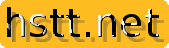
Bernd_Trojan - HSTT Online Support
- Beiträge: 8254
- Registriert: 24.05.2003 - 18:48
- Wohnort: Lindau am Bodensee
5 Beiträge
• Seite 1 von 1
Zurück zu Epson - Probleme mit Chips & Resetter & Firmware
-
- { RELATED_TOPICS }
- Antworten
- Zugriffe
- Letzter Beitrag
-
- Epson Stylus Photo R 265 resetten, welches Programm?
von Petrus » 24.08.2012 - 12:20 - 7 Antworten
- 8299 Zugriffe
- Letzter Beitrag von Bernd_Trojan

25.08.2012 - 08:57
- Epson Stylus Photo R 265 resetten, welches Programm?
-
- Photo RX 560 kompatible Patronen Füllstand ?
von MarcA » 28.12.2012 - 17:43 - 2 Antworten
- 4725 Zugriffe
- Letzter Beitrag von patronenbob

30.12.2012 - 18:09
- Photo RX 560 kompatible Patronen Füllstand ?
-
- Epson Stylus PX710w WLAN
von Ma_Wo » 24.09.2010 - 10:14 - 6 Antworten
- 6328 Zugriffe
- Letzter Beitrag von Ma_Wo

07.10.2010 - 12:16
- Epson Stylus PX710w WLAN
-
- EPSON Long Range Tank wird nicht erkannt - T701x
von Dracula_2000 » 13.09.2015 - 14:41 - 2 Antworten
- 3349 Zugriffe
- Letzter Beitrag von Dracula_2000

24.09.2015 - 18:51
- EPSON Long Range Tank wird nicht erkannt - T701x
-
- Photo PX710W druck nur noch Lila anstatt schwarz.
1, 2von macuser.95 » 18.07.2011 - 18:20 - 11 Antworten
- 11947 Zugriffe
- Letzter Beitrag von René (R-S Berlin)

19.07.2011 - 12:24
- Photo PX710W druck nur noch Lila anstatt schwarz.
Wer ist online?
Mitglieder in diesem Forum: 0 Mitglieder und 2 Gäste
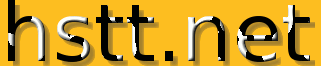

 News
News