Hallo,
hoffentlich kann mir jemand bei meinem Problem helfen:
Ich habe die LR-ET701G2-Black Patrone aus meinem Epson WP-4595 leergedruckt (leider richtig leer). Jetzt wollte ich refillen. Ich bin m.E. genau nach Anleitung vorgegangen, allerdings habe ich beim Refillvorgang die leere Patrone nicht vorher mit dem schwarzen Entlüftungsstopfen verschlossen. Nach Anleitung dann befüllt und Luft abgesaugt. Soweit alles tadellos. Leider druckt der Drucker nicht. Beim Tüstentest drucken die meisten Patronen nicht, Mindestens 30 mal gereingt, keine Besserung. Ich ging davon aus, dass sich hartnäckig Luft in der Patrone hält. Deshalb habe ich die Patrone komplett entleert, und den Refillvorgang noch einmal von vorne gestartet. Diesmal habe ich bei der leeren Patrone die Entlütungsöffnung mit dem schwarzen Entlüftungsstopfen von vorneherein verschlossen. Dann habe ich erneut lt. Anleitung die Patrione mit Tinte befüllt und anschließend entlüftet. Dann habe ich hoffnungsvoll die Patrone in den Drucker gedsetzt und dann die riesengroße Enttäuschung erlebt: Die Patrone druckt immer noch nicht ......
Jetzt bin ich am Verzweifeln. Hilfe, was kann ich tun?
Gruß, heidegeist
Hilfe - LR-ET701G2 druckt nach Refill nicht
Moderatoren: Co-Moderatoren, HSTT-Team
Erster ungelesener Beitrag • 5 Beiträge
• Seite 1 von 1
Advertisement
|
|
||||
Re: Hilfe - LR-ET701G2 druckt nach Refill nicht
Anmerkung:
Es muss natürlich heißen: Beim Tüstentest drucken die meisten DÜSEN nicht ......
Sorry
Es muss natürlich heißen: Beim Tüstentest drucken die meisten DÜSEN nicht ......
Sorry
- heidegeist
- Community-Mitglied-10
- Beiträge: 10
- Registriert: 07.04.2013 - 18:08
Re: Hilfe - LR-ET701G2 druckt nach Refill nicht
Hallo,
das kann so nicht gehen, weil:
Das Tintenzuleitungssystem ist leer. Nen voller Tank nutzt da nix - die Tinte kommt erst gar nicht zum Kopf. Wie hast Du den das geschafft, resettet und nicht refillt ? Mit 60 ml kann mand en Tank bei BK defintiv nicht leer drucken. Da bleibt 0,5 cm bis 1cm Tinteim Tank übrig.
Das problem dabei ist, dass man die Initiale-Kopbefüllung nicht wiederholen kann. Das geht nur wenn man das Epson Service Programm für diese Serie hat.
Im Moment ist der Stand bei dem Problem folgender: Drucker zerlegen, das Oberteil muss runter. Wir haben das mal bei einem 4015 gemacht. Das ist aber nur der Drucker ohne AIO Oberteil. Den kann man prima mit offenem Gehäuse betreiben. Dann Düsenreinigung aufrufen, BK intensiv. Wenn er renigt kann man mit dem Finger den Druck der Feder im Zwichentank etwas erhöhen. schaltet er die Unterdruckpumpe ein dann lässt man los. Macht man das für einige Zeit dann sieht man wie die Tinte wieder im Schlauch in Richtung Kopf fliesst. Bei CMY dürfte das aber nicht gehen, da kommt man mit den Fingern nicht ran, kein Platz. Und das Tintenvolumen im Drucktankbereich ist kleiner.
Ansonsten bitte einfach bei uns anrufen - am besten vor dem Basteln !!!
das kann so nicht gehen, weil:
Das Tintenzuleitungssystem ist leer. Nen voller Tank nutzt da nix - die Tinte kommt erst gar nicht zum Kopf. Wie hast Du den das geschafft, resettet und nicht refillt ? Mit 60 ml kann mand en Tank bei BK defintiv nicht leer drucken. Da bleibt 0,5 cm bis 1cm Tinteim Tank übrig.
Das problem dabei ist, dass man die Initiale-Kopbefüllung nicht wiederholen kann. Das geht nur wenn man das Epson Service Programm für diese Serie hat.
Im Moment ist der Stand bei dem Problem folgender: Drucker zerlegen, das Oberteil muss runter. Wir haben das mal bei einem 4015 gemacht. Das ist aber nur der Drucker ohne AIO Oberteil. Den kann man prima mit offenem Gehäuse betreiben. Dann Düsenreinigung aufrufen, BK intensiv. Wenn er renigt kann man mit dem Finger den Druck der Feder im Zwichentank etwas erhöhen. schaltet er die Unterdruckpumpe ein dann lässt man los. Macht man das für einige Zeit dann sieht man wie die Tinte wieder im Schlauch in Richtung Kopf fliesst. Bei CMY dürfte das aber nicht gehen, da kommt man mit den Fingern nicht ran, kein Platz. Und das Tintenvolumen im Drucktankbereich ist kleiner.
Ansonsten bitte einfach bei uns anrufen - am besten vor dem Basteln !!!
mfg
HSTT Refill-FAQ Support
Bernd Trojan
Fragen zu unseren Refill-Produkten ? - Refill-Probleme ? - Drucker-Kaufberatung ?
Sie erreichen unsere Hotline unter 08382-998392 *
HSTT Refill-FAQ Support
Bernd Trojan
Fragen zu unseren Refill-Produkten ? - Refill-Probleme ? - Drucker-Kaufberatung ?
Sie erreichen unsere Hotline unter 08382-998392 *
-
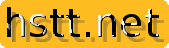
Bernd_Trojan - HSTT Online Support
- Beiträge: 8254
- Registriert: 24.05.2003 - 18:48
- Wohnort: Lindau am Bodensee
Re: Hilfe - LR-ET701G2 druckt nach Refill nicht
Hallo,
das Leerdrucken war ganz einfach: es kam die Melding "wenig Tinte". Ok, - es war auch nicht mehr viel vorhanden. Ich stand bei der Erstellung von einem Serienbrief unter Termindruck (ca. 150 Briefe). Ich dachte, es würde schon reichen und wollte dann die Patrone nach dem Drucken befüllen. Zum Schluss war das Druckbild auch recht dünn, aber alle Düsen funktionierten einwandfrei. Ich entnahm dann die Patrone zum Befüllen und stellete fest, dass sich keine tinte mehr in der Patrone befand. Also nach Anleitung die Patrone refillt (siehe meine obere Beschreibung). Danach als erstes Düsenreinigung durchgeführt. Im Ausdruck fiel auf, dass schon erste Düsen nicht funktionierten. Dann Kopfreinigung angestoßen - es fallen danch noch mehr Düsen aus. Erneute Kopfreinigung - noch mehr Düsen fallen aus. Mit jeder Kopfreinigung nahm die Anzahl der ausgefalllenen Düsen zu!
Soweit zu der Frage, wie kann man die Patrone leer drucken - geht also ganz einfach, da der Drucker nicht vorher meutert.
Gruß, Heidegeist
das Leerdrucken war ganz einfach: es kam die Melding "wenig Tinte". Ok, - es war auch nicht mehr viel vorhanden. Ich stand bei der Erstellung von einem Serienbrief unter Termindruck (ca. 150 Briefe). Ich dachte, es würde schon reichen und wollte dann die Patrone nach dem Drucken befüllen. Zum Schluss war das Druckbild auch recht dünn, aber alle Düsen funktionierten einwandfrei. Ich entnahm dann die Patrone zum Befüllen und stellete fest, dass sich keine tinte mehr in der Patrone befand. Also nach Anleitung die Patrone refillt (siehe meine obere Beschreibung). Danach als erstes Düsenreinigung durchgeführt. Im Ausdruck fiel auf, dass schon erste Düsen nicht funktionierten. Dann Kopfreinigung angestoßen - es fallen danch noch mehr Düsen aus. Erneute Kopfreinigung - noch mehr Düsen fallen aus. Mit jeder Kopfreinigung nahm die Anzahl der ausgefalllenen Düsen zu!
Soweit zu der Frage, wie kann man die Patrone leer drucken - geht also ganz einfach, da der Drucker nicht vorher meutert.
Gruß, Heidegeist
- heidegeist
- Community-Mitglied-10
- Beiträge: 10
- Registriert: 07.04.2013 - 18:08
ES FUNTZ WIEDER !!
Hurra,
die Schwarzpatrone druckt wieder. Ich habe die Patrone entleert und wieder gemäß Anleitung befüllt. Dann 1-2 mal Druckkopfreinigung angestoßen und die Düsen drucken wieder , erst sukzessive - jetzt drucken alle Düsen wieder.
Fazit: Es war anscheinend ein Luft- bzw. Entlüftungsproblem. Mein erstes Befüllen war ja nicht so ganz vorschriftsmäßig. Ich bin heilfroh, dass ich mir das Gerät nicht geschrottet habe, bzw. das Gerät nicht in Reparatur geben musste.
Ich habe aber aus diesem Fall gelernt: NIE die Patrone ganz leerdrucken. Wenn ich künftig die Meldung erhalte "wenig Tinte", dann werde ich schnellstend wieder auffüllen.
Vielen Dank für die Ausführungen und das telefonische Hilfsangebot !!
Ich habe wohl noch einmal Glück gehabt.....
die Schwarzpatrone druckt wieder. Ich habe die Patrone entleert und wieder gemäß Anleitung befüllt. Dann 1-2 mal Druckkopfreinigung angestoßen und die Düsen drucken wieder , erst sukzessive - jetzt drucken alle Düsen wieder.
Fazit: Es war anscheinend ein Luft- bzw. Entlüftungsproblem. Mein erstes Befüllen war ja nicht so ganz vorschriftsmäßig. Ich bin heilfroh, dass ich mir das Gerät nicht geschrottet habe, bzw. das Gerät nicht in Reparatur geben musste.
Ich habe aber aus diesem Fall gelernt: NIE die Patrone ganz leerdrucken. Wenn ich künftig die Meldung erhalte "wenig Tinte", dann werde ich schnellstend wieder auffüllen.
Vielen Dank für die Ausführungen und das telefonische Hilfsangebot !!
Ich habe wohl noch einmal Glück gehabt.....
- heidegeist
- Community-Mitglied-10
- Beiträge: 10
- Registriert: 07.04.2013 - 18:08
5 Beiträge
• Seite 1 von 1
Zurück zu Epson - WorkForce WP - T701-XXL / T702-XL / T703-L / T744 Tanks
-
- { RELATED_TOPICS }
- Antworten
- Zugriffe
- Letzter Beitrag
-
- LongRange ET701G2
von Dracula_2000 » 14.01.2014 - 21:28 - 3 Antworten
- 4331 Zugriffe
- Letzter Beitrag von Bernd_Trojan

15.01.2014 - 23:35
- LongRange ET701G2
-
- Fragen zum Epson WP-4595 und dem LongRange LR-ET701G2-Set
von Banias » 14.04.2016 - 22:59 - 1 Antworten
- 5822 Zugriffe
- Letzter Beitrag von Bernd_Trojan

18.04.2016 - 05:39
- Fragen zum Epson WP-4595 und dem LongRange LR-ET701G2-Set
-
- LongRange Tintentank LR-ET701G2 für WorkForce Drucker
 von Bernd_Trojan » 24.08.2012 - 00:56
von Bernd_Trojan » 24.08.2012 - 00:56
- 0 Antworten
- 4140 Zugriffe
- Letzter Beitrag von Bernd_Trojan

24.08.2012 - 00:56
- LongRange Tintentank LR-ET701G2 für WorkForce Drucker
-
- NEU: WorkForce - LongRange Refill Varianten / monochrom
von Bernd_Trojan » 19.02.2013 - 16:46 - 0 Antworten
- 9727 Zugriffe
- Letzter Beitrag von Bernd_Trojan

19.02.2013 - 16:46
- NEU: WorkForce - LongRange Refill Varianten / monochrom
-
- NEU: 60 ml EXaLast2 Single-Refill für LongRange Tanks
von Bernd_Trojan » 07.03.2013 - 21:50 - 0 Antworten
- 9828 Zugriffe
- Letzter Beitrag von Bernd_Trojan

07.03.2013 - 21:50
- NEU: 60 ml EXaLast2 Single-Refill für LongRange Tanks
Wer ist online?
Mitglieder in diesem Forum: 0 Mitglieder und 2 Gäste
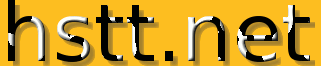


 News
News