Hi Wissende,
nochmal das ganze Problem.
Hab schon viel im Forum gelesen und einiges ausprobiert. Aber meist ist ja jeder Fall individuell...... leider
Also hier mein Problem:
Beim drucken gab es einen Papierstau. Nach der Beseitigung ging der Schlitten auf die ganz linke(Defekt) Position mit dem einen Smiley.
Nun habe ich mir ein Refilset gekauft und nur die Patrone(SW) aufgefüllt. Die HP-Software habe ich deinstalliert und auch im Windows alle Drucker entfernt, sodass nun durch USB ein neuer Drucker gefunden wurde.
Dann habe ich die Kontakte abgeklebt und die Köpfe nur bei SW und am Schlitten gereinigt.
Daraufhin hat der Drucker wieder ganz normal(SW) gedruckt und alles war prima.
3 Minuten später beim Umstellen des Druckers habe ich ihn von allen Kabeln befreit und umgestellt, neu angeschlossen und auch die Software installiert.
Nun ist das alte Problem wieder vorhanden. Der Drucker druckt nicht, blinken tut die linke Orangene Lampe und nix geht mehr.
Auch Kopfreinigen, 3 maliges Abkleben und Software deinstallation hilft nix.
Frabpatrone könnte leer sein. System sagt jedenfalls Füllstand Farbpatrone 0%.
Aber wieso hat er dann zwischendurch SW gedruckt????
Irgendwelche Tips??? DANKE!!!!
Takate
HP 940c blinkt druckt nicht..........
Moderatoren: Co-Moderatoren, HSTT-Team
Erster ungelesener Beitrag • 6 Beiträge
• Seite 1 von 1
Advertisement
|
|
||||
Hallo,
das ganze muss ja nicht alles zusammenhängen.
Klemm mal den Drucker von allem ab.
Steck die beiden Patronen rein, gib ihm Papier und schalte ihn ein.
Was passiert jetzt?
Was blinkt? Wie leuchtet es?
Mach den Deckel auf! Wohin fährt der Druckkopf? Symbol?
das ganze muss ja nicht alles zusammenhängen.
Klemm mal den Drucker von allem ab.
Steck die beiden Patronen rein, gib ihm Papier und schalte ihn ein.
Was passiert jetzt?
Was blinkt? Wie leuchtet es?
Mach den Deckel auf! Wohin fährt der Druckkopf? Symbol?
mfg
HSTT Refill-FAQ Support
Bernd Trojan
Fragen zu unseren Refill-Produkten ? - Refill-Probleme ? - Drucker-Kaufberatung ?
Sie erreichen unsere Hotline unter 08382-998392 *
HSTT Refill-FAQ Support
Bernd Trojan
Fragen zu unseren Refill-Produkten ? - Refill-Probleme ? - Drucker-Kaufberatung ?
Sie erreichen unsere Hotline unter 08382-998392 *
-
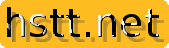
Bernd_Trojan - HSTT Online Support
- Beiträge: 8254
- Registriert: 24.05.2003 - 18:48
- Wohnort: Lindau am Bodensee
Hallo Takete,
nimm die schwarze Patrone aus dem Drucker, wische unten die Düsenplatte schön sauber und nimm Dir eine Lupe und dann schau Dir die unterste Kante (die, unter den Kontakten) nach mechanischen Beschädigungen der Leiterbahnen an.
Es kommt öfters vor (jedenfalls bei mir), dass man beim Einsetzen ein wenig unvorsichtig ist und die Kontakte des Druckers (Stifte) schrammen an der Kante entlang. Man kann dann unter Umständen Dellen an der Kante erkennen, die oftmals eine derartige Beschädigung der Patrone hervorrufen. Habe etwa 4-5 Patronen auf Grund dieser Tatsache schon in die Tonne werfen müssen.
So kann es auch vorkommen, dass sie nach dem Einsetzen mal wieder kurz druckt und beim nächsten Einsetzen wieder nicht.
Schau halt mal nach ...... !!
Gruß Wofla
nimm die schwarze Patrone aus dem Drucker, wische unten die Düsenplatte schön sauber und nimm Dir eine Lupe und dann schau Dir die unterste Kante (die, unter den Kontakten) nach mechanischen Beschädigungen der Leiterbahnen an.
Es kommt öfters vor (jedenfalls bei mir), dass man beim Einsetzen ein wenig unvorsichtig ist und die Kontakte des Druckers (Stifte) schrammen an der Kante entlang. Man kann dann unter Umständen Dellen an der Kante erkennen, die oftmals eine derartige Beschädigung der Patrone hervorrufen. Habe etwa 4-5 Patronen auf Grund dieser Tatsache schon in die Tonne werfen müssen.
So kann es auch vorkommen, dass sie nach dem Einsetzen mal wieder kurz druckt und beim nächsten Einsetzen wieder nicht.
Schau halt mal nach ...... !!
Gruß Wofla
- Wofla
- Hardcore-Refiller-250
- Beiträge: 312
- Registriert: 04.01.2004 - 12:41
6 Beiträge
• Seite 1 von 1
Zurück zu HP Druckköpfe: No. 15 / 40 / 44 / 45 / 50
-
- { RELATED_TOPICS }
- Antworten
- Zugriffe
- Letzter Beitrag
-
- HP Deskjet 916c 940c Nachfüllprobleme - blinkt orange
von iosef » 18.10.2006 - 15:52 - 3 Antworten
- 12996 Zugriffe
- Letzter Beitrag von Wofla

18.10.2006 - 20:05
- HP Deskjet 916c 940c Nachfüllprobleme - blinkt orange
-
- HP 940C
von Kin » 11.08.2004 - 15:02 - 1 Antworten
- 2938 Zugriffe
- Letzter Beitrag von Bernd_Trojan

11.08.2004 - 15:35
- HP 940C
-
- HP 940c
von HP 940c » 17.08.2004 - 13:56 - 2 Antworten
- 3625 Zugriffe
- Letzter Beitrag von Walter Krebs

19.08.2004 - 22:17
- HP 940c
-
- Im 940c die Patrone 45 verwenden?
von root66 » 19.11.2003 - 13:14 - 3 Antworten
- 4365 Zugriffe
- Letzter Beitrag von Gast

21.11.2003 - 09:11
- Im 940c die Patrone 45 verwenden?
-
- Hat mein DRucker (940c) ne Macke?
von Gast » 28.02.2005 - 13:14 - 5 Antworten
- 5360 Zugriffe
- Letzter Beitrag von Bernd_Trojan

28.02.2005 - 16:30
- Hat mein DRucker (940c) ne Macke?
Wer ist online?
Mitglieder in diesem Forum: 0 Mitglieder und 5 Gäste
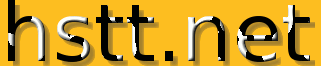

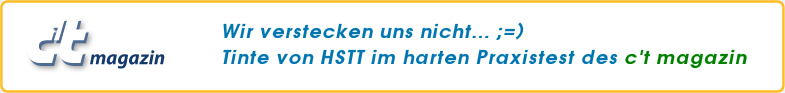
 News
News