Eigentlich sollte jeder Refillladen Dir eine entsprechende Resettanleitung aushändigen.
Hier mal der Link, um den Füllstand wieder auf 100 zu bekommen!
http://www.hstt.net/refill-faq/hp.html
Die Seriennummer Deiner Patrone ist nämlich als "leer" im Gerät gespeichert!
Wenn aber eine der Patronen schon blinkt, kann es auch ein elektronischer Defekt sein. Um das 100%tig zu bestätigen, bräuchte man aber ein weiteres Testgerät!
Schau Dir mal die Kontakte auf der Rüchseite der Patrone an.
Sind diese trocken und sauber?
Hast denn Deine Patronen wieder bekommen, oder gab es welche im Austausch?
Grüße
HP 930C nach Auffüllen geht nichts mehr..:??!!
Moderatoren: Co-Moderatoren, HSTT-Team
Advertisement
|
|
||||
Drucker HP930C
Also die Kontakte sind in Ordnung.
Habe dieselbe Patrone wieder bekommen , nur neu gefüllt....
Danke für den Link den du geschickt hast, bin ziemlicher Laie mit dem PC, und weiss nicht genau was ich machen muss um wieder auf 100 % zu kommen...Kannst du mir das genauer beschreiben?
Vielen...vielen Dank schon mal.
Gruss.
Raupe
Habe dieselbe Patrone wieder bekommen , nur neu gefüllt....
Danke für den Link den du geschickt hast, bin ziemlicher Laie mit dem PC, und weiss nicht genau was ich machen muss um wieder auf 100 % zu kommen...Kannst du mir das genauer beschreiben?
Vielen...vielen Dank schon mal.
Gruss.
Raupe
- raupe1968
- Community-Mitglied-10
- Beiträge: 10
- Registriert: 05.11.2008 - 10:06
Unter:
DeskJet Serie 900 und 970cxi
steht erstmal alles!
Scroll mal weiter runter!
Ansonsten helfer wir hier alle gerne!
Grüße
DeskJet Serie 900 und 970cxi
steht erstmal alles!
Scroll mal weiter runter!
Ansonsten helfer wir hier alle gerne!
Grüße
90% aller neueröffneten Threads handeln von Problemen mit dem Druckbild!
90% verwenden Billigtinte!
90% verwenden Billigtinte!
-

René (R-S Berlin) - Co-Moderator
- Beiträge: 2484
- Registriert: 23.03.2005 - 12:39
- Wohnort: Berlin
Hallo.
wenn der Patronenwagen auf die vom Fragesteller beschriebene Position fährt, hat das ja erstmal mit Füllständen nichts zu tun.
Also entweder Kontaktfrage (Patrone und/oder Drucker) oder ein elektronischer Defekt der 45er Patrone(oder im Extremfall beider Patronen).
Ruhig mal die Kontakte mit einen Radiergummi vorsichtig bearbeiten.
Gruß Wofla
wenn der Patronenwagen auf die vom Fragesteller beschriebene Position fährt, hat das ja erstmal mit Füllständen nichts zu tun.
Also entweder Kontaktfrage (Patrone und/oder Drucker) oder ein elektronischer Defekt der 45er Patrone(oder im Extremfall beider Patronen).
Ruhig mal die Kontakte mit einen Radiergummi vorsichtig bearbeiten.
Gruß Wofla
- Wofla
- Hardcore-Refiller-250
- Beiträge: 312
- Registriert: 04.01.2004 - 12:41
21 Beiträge
• Seite 1 von 3 • 1, 2, 3
Zurück zu HP Druckköpfe: No. 15 / 40 / 44 / 45 / 50
-
- { RELATED_TOPICS }
- Antworten
- Zugriffe
- Letzter Beitrag
-
- Probleme nach Refill bei HP 930c
von Frau-Doktor » 14.12.2003 - 17:56 - 6 Antworten
- 5648 Zugriffe
- Letzter Beitrag von Wofla

04.01.2004 - 13:08
- Probleme nach Refill bei HP 930c
-
- Patrone geht nicht mehr
von Gast » 05.01.2004 - 16:50 - 0 Antworten
- 2749 Zugriffe
- Letzter Beitrag von Gast

05.01.2004 - 16:50
- Patrone geht nicht mehr
-
- HP 816c druckt nach refill nicht mehr.
von sandman » 08.11.2003 - 14:39 - 3 Antworten
- 3712 Zugriffe
- Letzter Beitrag von Bernd_Trojan

11.11.2003 - 09:22
- HP 816c druckt nach refill nicht mehr.
-
- HP930 Nach Stromausfall keine Tinte mehr
von MItch » 02.06.2003 - 12:24 - 1 Antworten
- 2883 Zugriffe
- Letzter Beitrag von Walter Krebs

02.06.2003 - 12:28
- HP930 Nach Stromausfall keine Tinte mehr
-
- 3810 Funktioniert nach füllen nicht mehr
von christian » 09.03.2004 - 21:04 - 2 Antworten
- 3257 Zugriffe
- Letzter Beitrag von Wofla

10.04.2004 - 06:34
- 3810 Funktioniert nach füllen nicht mehr
Wer ist online?
Mitglieder in diesem Forum: 0 Mitglieder und 5 Gäste
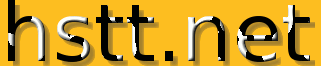


 News
News