Hallo,
ich habe bei einem HP Business Inkjet 1100 nach dem Refillen
die Original-Chips gegen Autorest-Chips ausgetauscht.
Nach dem Reinsetzen leuchten alle LED`s am Drucker.
Auch die Papiereinzugs LED.
Gibt es für diesen Fall ein Reset?
Danke im Voraus
Piet
HP Business Inkjet 1100 alle LED´s leuchten
Moderatoren: Co-Moderatoren, HSTT-Team
Erster ungelesener Beitrag • 6 Beiträge
• Seite 1 von 1
Advertisement
|
|
||||
Re: HP Business Inkjet 1100 alle LED´s leuchten
Hallo,
Pumpenbalg, wie in der Anleitung beschrieben, entlüftet?
Wenn ja, dann mal Resume und Cancel gleichzeitig drücken und fest halten bis die Lampen aus sind.
Grüße
Pumpenbalg, wie in der Anleitung beschrieben, entlüftet?
Wenn ja, dann mal Resume und Cancel gleichzeitig drücken und fest halten bis die Lampen aus sind.
Grüße
-

mint - Hardcore-Refiller-500
- Beiträge: 1183
- Registriert: 14.05.2009 - 15:49
- Wohnort: Herford
Re: HP Business Inkjet 1100 alle LED´s leuchten
Hallo,
das ist so ne generelle Störungunsanzeige. Kann von allem kommen, auch von den Autoreset Chips. Die sind ja nicht alle gleich - es ist zwar egal auf welcher Kassette er pappt, also z.B. Y-Chip geht auch auf Magenta usw. Die Summe der Farben muss aber stimmen und es muss die passende Serie sein und sie müssen alle Kontakt haben.
Papp zu Test doch mal auch Originalen drauf - die AR Chips braucht man ja eh nicht. Machen nur viel Stress, zumindest bei uns im Forum.
das ist so ne generelle Störungunsanzeige. Kann von allem kommen, auch von den Autoreset Chips. Die sind ja nicht alle gleich - es ist zwar egal auf welcher Kassette er pappt, also z.B. Y-Chip geht auch auf Magenta usw. Die Summe der Farben muss aber stimmen und es muss die passende Serie sein und sie müssen alle Kontakt haben.
Papp zu Test doch mal auch Originalen drauf - die AR Chips braucht man ja eh nicht. Machen nur viel Stress, zumindest bei uns im Forum.
mfg
HSTT Refill-FAQ Support
Bernd Trojan
Fragen zu unseren Refill-Produkten ? - Refill-Probleme ? - Drucker-Kaufberatung ?
Sie erreichen unsere Hotline unter 08382-998392 *
HSTT Refill-FAQ Support
Bernd Trojan
Fragen zu unseren Refill-Produkten ? - Refill-Probleme ? - Drucker-Kaufberatung ?
Sie erreichen unsere Hotline unter 08382-998392 *
-
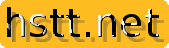
Bernd_Trojan - HSTT Online Support
- Beiträge: 8254
- Registriert: 24.05.2003 - 18:48
- Wohnort: Lindau am Bodensee
Re: HP Business Inkjet 1100 alle LED´s leuchten
...find nicht nur ich lustig: irgendwo was kaufen und dann ab damit in ein forum 
was sagt, denn der verkäufer der chip`s? wohl...am langen arm verreckt...?
sorry, mußte raus.
klär uns auf...
was sagt, denn der verkäufer der chip`s? wohl...am langen arm verreckt...?
sorry, mußte raus.
klär uns auf...
....man lernt im leben nur dazu....
Raritätenmarkt, nur hier bei hstt.net:
Raritätenmarkt, nur hier bei hstt.net:
-

benno3 - Hardcore-Refiller-500
- Beiträge: 2099
- Registriert: 06.08.2008 - 16:27
- Wohnort: Berlin
Re: HP Business Inkjet 1100 alle LED´s leuchten
Hallo,
ich setze auch auf die HP 10/11/88 Auto-Reset-Chips drauf! Das funktioniert immer. Danke Compatech!
Also bitte, such Dir hier den passenden Fehlercode heraus! Bzw, ich hab ihn ja schon gepostet.
http://h20000.www2.hp.com/bizsupport/Te ... =c00001211
Wenn Du alles so gemacht hast, wie hier
http://www.hstt.net/news/download/HSTT% ... 0Serie.pdf
beschrieben, wird der Drucker auch wieder drucken!
Ist harter Tobak, OK. Bei Problemen bitte weiter Fragen, das Ding MUSS drucken!
Naja, zum Support: Die Inet-Verkäufer haben doch
|"'ABSOLUT KEINE AHNUNG'"|!
Sind halt dumm wie Brot!
Keiner! kennt den Unterschied zwischen V5 und V6(was ist das denn??????[Meine erste Frage bei der Kalt-Akquise]).
Druckerpatronentankstellen verkauft IMMER NOCH Dye!Tinte! für die HP940er. Angeblich Europas größte! . .Bla. .Blah. . .Blub. . .Blubbb . . . .
Boahhhh: Knäckebrot!
Und das seit ca. zwei/drei Monaten nach Markteinführung der 940er. Wie viele Drucker die wohl damit zerstört haben?
Unglaublich!!
Uupps piet, bin etwas abgeschweift, war für die Kollegen, musste mal raus.
Grüße
ich setze auch auf die HP 10/11/88 Auto-Reset-Chips drauf! Das funktioniert immer. Danke Compatech!
Also bitte, such Dir hier den passenden Fehlercode heraus! Bzw, ich hab ihn ja schon gepostet.
http://h20000.www2.hp.com/bizsupport/Te ... =c00001211
Wenn Du alles so gemacht hast, wie hier
http://www.hstt.net/news/download/HSTT% ... 0Serie.pdf
beschrieben, wird der Drucker auch wieder drucken!
Ist harter Tobak, OK. Bei Problemen bitte weiter Fragen, das Ding MUSS drucken!
Naja, zum Support: Die Inet-Verkäufer haben doch
|"'ABSOLUT KEINE AHNUNG'"|!
Sind halt dumm wie Brot!
Keiner! kennt den Unterschied zwischen V5 und V6(was ist das denn??????[Meine erste Frage bei der Kalt-Akquise]).
Druckerpatronentankstellen verkauft IMMER NOCH Dye!Tinte! für die HP940er. Angeblich Europas größte! . .Bla. .Blah. . .Blub. . .Blubbb . . . .
Boahhhh: Knäckebrot!
Und das seit ca. zwei/drei Monaten nach Markteinführung der 940er. Wie viele Drucker die wohl damit zerstört haben?
Unglaublich!!
Uupps piet, bin etwas abgeschweift, war für die Kollegen, musste mal raus.
Grüße
-

mint - Hardcore-Refiller-500
- Beiträge: 1183
- Registriert: 14.05.2009 - 15:49
- Wohnort: Herford
Re: HP Business Inkjet 1100 alle LED´s leuchten
Mein Drucker hat das auch gemacht.
Seltsamerweise genau auf den Tag genau, als das Ablaufdatum der Druckerpatronen um 2 Jahre überschritten war....
Die Lösung war sehr einfach, ich hab das Datum im Drucker auf 2009 gestellt und siehe da , er druckt wieder!
Anleitung: Drucker vom Strom nehmen, Computer Datum zurückstellen, Drucker anstecken, er startet mit dem "alten" Datum, dann Datum am Computer auf das richtige stellen und Drucker nicht mehr vom Strom nehmen -> Drucker druckt wieder.
Achtung: Mit dem "alten" Datum gehen viele Programme nicht, weil sie noch gar nicht erfunden sind, deshalb das richtige einstellen, bevor man was anderes macht.
Viele schöne Drucke wünsche ich euch!
Seltsamerweise genau auf den Tag genau, als das Ablaufdatum der Druckerpatronen um 2 Jahre überschritten war....
Die Lösung war sehr einfach, ich hab das Datum im Drucker auf 2009 gestellt und siehe da , er druckt wieder!
Anleitung: Drucker vom Strom nehmen, Computer Datum zurückstellen, Drucker anstecken, er startet mit dem "alten" Datum, dann Datum am Computer auf das richtige stellen und Drucker nicht mehr vom Strom nehmen -> Drucker druckt wieder.
Achtung: Mit dem "alten" Datum gehen viele Programme nicht, weil sie noch gar nicht erfunden sind, deshalb das richtige einstellen, bevor man was anderes macht.
Viele schöne Drucke wünsche ich euch!
- Alexxxis
- gerade mal kurz dabei;=)
- Beiträge: 1
- Registriert: 02.01.2013 - 16:39
6 Beiträge
• Seite 1 von 1
Zurück zu HP Verbrauchsmaterial: No. 10 / 11 / 82 / 84
-
- { RELATED_TOPICS }
- Antworten
- Zugriffe
- Letzter Beitrag
-
- Business Inkjet 1100 verbraucht Farbe auch im Graustufendruc
von Ratsuchend » 12.09.2004 - 11:51 - 1 Antworten
- 2908 Zugriffe
- Letzter Beitrag von Bernd_Trojan

13.09.2004 - 07:25
- Business Inkjet 1100 verbraucht Farbe auch im Graustufendruc
-
- HP Business IJ 1100 druckt doppelt
von voigtwell » 06.08.2005 - 00:21 - 1 Antworten
- 3318 Zugriffe
- Letzter Beitrag von Bernd_Trojan

07.08.2005 - 11:58
- HP Business IJ 1100 druckt doppelt
-
- Tinte Hp Buisness Inkjet 1100
von Smilie » 18.03.2008 - 11:26 - 1 Antworten
- 3667 Zugriffe
- Letzter Beitrag von Bernd_Trojan

18.03.2008 - 12:11
- Tinte Hp Buisness Inkjet 1100
-
- HP Business Inkjet 1100d -&- Nr.10
von SchorhrNotLoggedIn » 25.03.2004 - 15:09 - 8 Antworten
- 7849 Zugriffe
- Letzter Beitrag von Gast

08.04.2004 - 19:51
- HP Business Inkjet 1100d -&- Nr.10
-
- Business Inkjet 2280tn
von gorky1714 » 18.03.2008 - 20:10 - 0 Antworten
- 3306 Zugriffe
- Letzter Beitrag von gorky1714

18.03.2008 - 20:10
- Business Inkjet 2280tn
Wer ist online?
Mitglieder in diesem Forum: Bing [Bot] und 4 Gäste
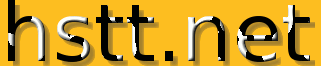


 News
News