Hallo,
ich wollte mal fragen, ob es möglich ist direkt von einem usb-Stick zu drucken. Von einer Digicam geht es ja anscheinend. Oder gibt es irgendeinen anderen Trick um den Drucker mit einem Laptop kabellos zu verbinden?
Pixma ip4500 Direktdruck
Moderatoren: Co-Moderatoren, HSTT-Team
Erster ungelesener Beitrag • 6 Beiträge
• Seite 1 von 1
Advertisement
|
|
||||
Re: Pixma ip4500 Direktdruck
Hallo,
also USB Stick geht nicht. Weil die Kamera - das ist eine spezieller Modus. Geht ja auch nur Kameras die das System unterstützen.
Was man machen kann, den Drucker an einen Printserver anschliessen. Aber, Canon Drucker sprechen CAPT - und das können diemeisten Billig-Printserver nicht.
Was geht ist folgendes:
Fritz-Bix und USB mit diesem Host-Modus benutzen. Da geht fast alles. Dazu muss man aber a. ne Fritz Box haben und b. nen Notebook mit Windows, weil den AVM Client für diese Betriebsart gibt es nur für Windos.
Oder einen Printserver von Silex - die können CAPT. Ist aber teuer und nicht so flexibel wie die AVM Lösung.
also USB Stick geht nicht. Weil die Kamera - das ist eine spezieller Modus. Geht ja auch nur Kameras die das System unterstützen.
Was man machen kann, den Drucker an einen Printserver anschliessen. Aber, Canon Drucker sprechen CAPT - und das können diemeisten Billig-Printserver nicht.
Was geht ist folgendes:
Fritz-Bix und USB mit diesem Host-Modus benutzen. Da geht fast alles. Dazu muss man aber a. ne Fritz Box haben und b. nen Notebook mit Windows, weil den AVM Client für diese Betriebsart gibt es nur für Windos.
Oder einen Printserver von Silex - die können CAPT. Ist aber teuer und nicht so flexibel wie die AVM Lösung.
mfg
HSTT Refill-FAQ Support
Bernd Trojan
Fragen zu unseren Refill-Produkten ? - Refill-Probleme ? - Drucker-Kaufberatung ?
Sie erreichen unsere Hotline unter 08382-998392 *
HSTT Refill-FAQ Support
Bernd Trojan
Fragen zu unseren Refill-Produkten ? - Refill-Probleme ? - Drucker-Kaufberatung ?
Sie erreichen unsere Hotline unter 08382-998392 *
-
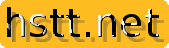
Bernd_Trojan - HSTT Online Support
- Beiträge: 8254
- Registriert: 24.05.2003 - 18:48
- Wohnort: Lindau am Bodensee
Re: Pixma ip4500 Direktdruck
Hallo mcpille,
Bei den MP`s(Multifunktiongeräte mit Display) wird sofort nach Bilddateien gesucht, die du dann drucken kannst. Dein IP4500 kann das so nicht. Es fehlt irgenwie das Display(am MP/MG vorhanden) zum Auswählen der Parameter. An der Digicam hast du ja ein Display zwecks Einstellung der Druckparameter.
Zur zweiten Frage: Es gibt USB_IP_Sticks für div. Geräte(USB -> RJ45) Ist aber nur LAN! Für WLAN gibt es bestimmt auch so eine Lösung. Hab mich leider nicht näher damit beschäftigt(Lege lieber Kabel{Boschhammer}, ist insgesamt viel schneller als WLAN). Bestimmt wissen die anderen etwas darüber
Grüße
Bei den MP`s(Multifunktiongeräte mit Display) wird sofort nach Bilddateien gesucht, die du dann drucken kannst. Dein IP4500 kann das so nicht. Es fehlt irgenwie das Display(am MP/MG vorhanden) zum Auswählen der Parameter. An der Digicam hast du ja ein Display zwecks Einstellung der Druckparameter.
Zur zweiten Frage: Es gibt USB_IP_Sticks für div. Geräte(USB -> RJ45) Ist aber nur LAN! Für WLAN gibt es bestimmt auch so eine Lösung. Hab mich leider nicht näher damit beschäftigt(Lege lieber Kabel{Boschhammer}, ist insgesamt viel schneller als WLAN). Bestimmt wissen die anderen etwas darüber
Grüße
-

mint - Hardcore-Refiller-500
- Beiträge: 1183
- Registriert: 14.05.2009 - 15:49
- Wohnort: Herford
Re: Pixma ip4500 Direktdruck
Hallo Mint,
jo es gibt schon WLAN Empfänger die man in USB stecken kann, das Problem ist nur der Drucker kann damit nix anfangen. Und selbst bei Geräten die sowas unterstützen - dann gehen auch immer nur die vorgsehenen Sticks. Die Treiber für das Zeug sind ja nicht einheitlich - und bei dem TV-Gerät von Toshiba geht dann ja auch nur der vorgsehene Stick.
Was es ohne Probleme gibt sind RJ45 - WLAN Adapter. Also aus dem PC raus mit Ethernet und in den Adapter rein - da geht es dann via WLAN weiter. Strom bekommt der Adapter oft von einem USB Port. Das ist aber nur für Geräte geeignet die eh schon einen LAN aber keinen WLAN Anschluss haben.
jo es gibt schon WLAN Empfänger die man in USB stecken kann, das Problem ist nur der Drucker kann damit nix anfangen. Und selbst bei Geräten die sowas unterstützen - dann gehen auch immer nur die vorgsehenen Sticks. Die Treiber für das Zeug sind ja nicht einheitlich - und bei dem TV-Gerät von Toshiba geht dann ja auch nur der vorgsehene Stick.
Was es ohne Probleme gibt sind RJ45 - WLAN Adapter. Also aus dem PC raus mit Ethernet und in den Adapter rein - da geht es dann via WLAN weiter. Strom bekommt der Adapter oft von einem USB Port. Das ist aber nur für Geräte geeignet die eh schon einen LAN aber keinen WLAN Anschluss haben.
mfg
HSTT Refill-FAQ Support
Bernd Trojan
Fragen zu unseren Refill-Produkten ? - Refill-Probleme ? - Drucker-Kaufberatung ?
Sie erreichen unsere Hotline unter 08382-998392 *
HSTT Refill-FAQ Support
Bernd Trojan
Fragen zu unseren Refill-Produkten ? - Refill-Probleme ? - Drucker-Kaufberatung ?
Sie erreichen unsere Hotline unter 08382-998392 *
-
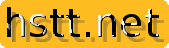
Bernd_Trojan - HSTT Online Support
- Beiträge: 8254
- Registriert: 24.05.2003 - 18:48
- Wohnort: Lindau am Bodensee
Re: Pixma ip4500 Direktdruck
Vielen Dank für die ausführlichen Antworten!
Dann werd ich mir wohl einen wlan-Drucker kaufen müssen:)
Dann werd ich mir wohl einen wlan-Drucker kaufen müssen:)
- mcpille
- na bitte, geht doch...
- Beiträge: 2
- Registriert: 08.03.2012 - 21:22
Re: Pixma ip4500 Direktdruck
Hallo,
also besser ist wenn der Drucker Kabel LAN hat;=)
Das ist vorallem bei Scannen mehr als doppelt so schnell wie ein reiner WLAN Drucker. Wenn der Drucker via Kabel am Netz hängt, dann kann das Laptop ja sowieso via WLAN mit ihm Kommunizieren.
Laptop ==> wlan ==> Router ==> Kabel-Lan ==> Drucker
Wlan im Drucker macht nur dann Sinn - wenn er wirklich wo stehen soll wo eben kein KABEL für das LAN vorhanden ist.
also besser ist wenn der Drucker Kabel LAN hat;=)
Das ist vorallem bei Scannen mehr als doppelt so schnell wie ein reiner WLAN Drucker. Wenn der Drucker via Kabel am Netz hängt, dann kann das Laptop ja sowieso via WLAN mit ihm Kommunizieren.
Laptop ==> wlan ==> Router ==> Kabel-Lan ==> Drucker
Wlan im Drucker macht nur dann Sinn - wenn er wirklich wo stehen soll wo eben kein KABEL für das LAN vorhanden ist.
mfg
HSTT Refill-FAQ Support
Bernd Trojan
Fragen zu unseren Refill-Produkten ? - Refill-Probleme ? - Drucker-Kaufberatung ?
Sie erreichen unsere Hotline unter 08382-998392 *
HSTT Refill-FAQ Support
Bernd Trojan
Fragen zu unseren Refill-Produkten ? - Refill-Probleme ? - Drucker-Kaufberatung ?
Sie erreichen unsere Hotline unter 08382-998392 *
-
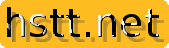
Bernd_Trojan - HSTT Online Support
- Beiträge: 8254
- Registriert: 24.05.2003 - 18:48
- Wohnort: Lindau am Bodensee
6 Beiträge
• Seite 1 von 1
-
- { RELATED_TOPICS }
- Antworten
- Zugriffe
- Letzter Beitrag
-
- Pixma IP4500
1, 2 von Halodri » 19.11.2007 - 11:47
von Halodri » 19.11.2007 - 11:47
- 16 Antworten
- 14574 Zugriffe
- Letzter Beitrag von René (R-S Berlin)

28.11.2007 - 10:09
- Pixma IP4500
-
- iP4500: Cyan versagt nach 5-10 Seiten
von pfiser » 07.12.2009 - 22:53 - 3 Antworten
- 2933 Zugriffe
- Letzter Beitrag von Bernd_Trojan

08.12.2009 - 16:49
- iP4500: Cyan versagt nach 5-10 Seiten
-
- Pixma MP150
von oel1947 » 28.04.2008 - 13:39 - 2 Antworten
- 4475 Zugriffe
- Letzter Beitrag von Sven

28.04.2008 - 16:24
- Pixma MP150
-
- Stausseite Pixma MP610
von Astra1 » 25.03.2009 - 12:04 - 3 Antworten
- 14033 Zugriffe
- Letzter Beitrag von Astra1

27.03.2009 - 11:34
- Stausseite Pixma MP610
-
- Canon Pixma IP 6700 d
von MichAD » 23.07.2007 - 14:59 - 3 Antworten
- 3892 Zugriffe
- Letzter Beitrag von MichAD

08.08.2007 - 14:35
- Canon Pixma IP 6700 d
Wer ist online?
Mitglieder in diesem Forum: 0 Mitglieder und 1 Gast
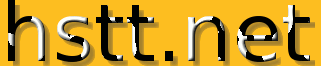


 News
News