Hallo zusammmen,
ich wollte heute auf meinem K550 einige Seiten drucken, als er dann einfach plötzlich stehen blieb, ein kleines "patsch", und dann blinkte er auf allen Lampen gleichzeitig.
Ich habe ihn dann vom Strom und USB getrennt, eine Weile gewartet und ihn dann wieder angesteckt: jetzt blinkt es nichtmehr, es leuchtet nur noch alles. Er rührt sich aber kein bischen mehr.
dann habe ich mir mal die Druckköpfe angesehen, der Cyan/Magenta ist noch absolut in Ordnung (gottseidank der hat keine 500Seiten gemacht). Der Black/Yellow allerdings hatte an einer Ecke deutliche Kokelspuren und riecht auch deutlich nach Kokelei, das wird wohl das vernommene "Patsch" gewesen sein.
meine Frage an die K550 Profis ist jetzt:
a) ist es möglich den Drucker wieder dazu zu bewegen überhaupt irgendwas zu machen?
b) falls bei a) Ja: ist es möglich den Drucker durch einen neuen Druckkopf wieder zum Drucken zu bekommen?
c) kann es passieren, dass ein neuer Black/Yellow Druckkopf direkt wieder durchbrennt, da der Drucker defekt ist?
(ich scheue nicht davor, die Kiste komplett zu zerlegen, habe Spaß am Bastenl und auch noch die notwendige Zeit*happy*)
ich hoffe es kann mir jemand helfen!
gruß
Fabian
K550 verbrennt Druckkopf
Moderatoren: Co-Moderatoren, HSTT-Team
Erster ungelesener Beitrag • 5 Beiträge
• Seite 1 von 1
Advertisement
|
|
||||
Re: K550 verbrennt Druckkopf
Hallo,
also dass es direkt knallt das hab ich noch nicht mitbekommen, dass es stinkt auch nicht. Aber die Brandlöcher kenne ich. Das hatten wir auch schon bei uns - i.d.R. dann wenn die Köpfe mehr als 1 Liter Bk verdruckt haben - dann kann sowas schon mal vorkommen. Beim letzten waren wir auch darüber ca. 1.6 Liter BK. Kann das aber nicht exakt sagen - da bei dem Ding schon längere Zeit keine Testseite gedruckt wurde.
Neuen Kopf rein und gut ist es.
Ich kenne keinen Fall wo das Infolge passiert. Das ist wohl das normale ableben der Köpfe, wenn es nicht gerade die Druckqualität ist wo man freiwillig tauscht.
also dass es direkt knallt das hab ich noch nicht mitbekommen, dass es stinkt auch nicht. Aber die Brandlöcher kenne ich. Das hatten wir auch schon bei uns - i.d.R. dann wenn die Köpfe mehr als 1 Liter Bk verdruckt haben - dann kann sowas schon mal vorkommen. Beim letzten waren wir auch darüber ca. 1.6 Liter BK. Kann das aber nicht exakt sagen - da bei dem Ding schon längere Zeit keine Testseite gedruckt wurde.
Neuen Kopf rein und gut ist es.
Ich kenne keinen Fall wo das Infolge passiert. Das ist wohl das normale ableben der Köpfe, wenn es nicht gerade die Druckqualität ist wo man freiwillig tauscht.
mfg
HSTT Refill-FAQ Support
Bernd Trojan
Fragen zu unseren Refill-Produkten ? - Refill-Probleme ? - Drucker-Kaufberatung ?
Sie erreichen unsere Hotline unter 08382-998392 *
HSTT Refill-FAQ Support
Bernd Trojan
Fragen zu unseren Refill-Produkten ? - Refill-Probleme ? - Drucker-Kaufberatung ?
Sie erreichen unsere Hotline unter 08382-998392 *
-
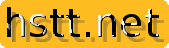
Bernd_Trojan - HSTT Online Support
- Beiträge: 8254
- Registriert: 24.05.2003 - 18:48
- Wohnort: Lindau am Bodensee
Re: K550 verbrennt Druckkopf
Hallo,
ich habe jetzt das Problem, dass der Drucker gar nichts mehr macht, ausser mit allen LEDs zu leuchten. Selbst wenn der Kopf fehlt sollte er ja melden, dass der Kopf fehlt und nicht rumleuchten.
gibt es dafür eine Lösung? Kann ich den Drucker zum beispiel irgendwie zurücksetzten?
vielen Dank!
gruß, Fabian
ich habe jetzt das Problem, dass der Drucker gar nichts mehr macht, ausser mit allen LEDs zu leuchten. Selbst wenn der Kopf fehlt sollte er ja melden, dass der Kopf fehlt und nicht rumleuchten.
gibt es dafür eine Lösung? Kann ich den Drucker zum beispiel irgendwie zurücksetzten?
vielen Dank!
gruß, Fabian
- Blast0r
- Community-Mitglied-10
- Beiträge: 20
- Registriert: 04.10.2010 - 17:07
Re: K550 verbrennt Druckkopf
Hallo,
mach mal folgendes:
- Beide Köpfe raus
- Tanks raus
- Drucker vom Netzteil trennen !!!
- Drucker einschalten um zu entladen, ohne Netzteil !!!
- evtl. 1 Stunde warten
- Netzteil anschliessen
- Drucker einschalten
Manchmal spinnen die Dinger einfach sinnlos rum.
mach mal folgendes:
- Beide Köpfe raus
- Tanks raus
- Drucker vom Netzteil trennen !!!
- Drucker einschalten um zu entladen, ohne Netzteil !!!
- evtl. 1 Stunde warten
- Netzteil anschliessen
- Drucker einschalten
Manchmal spinnen die Dinger einfach sinnlos rum.
mfg
HSTT Refill-FAQ Support
Bernd Trojan
Fragen zu unseren Refill-Produkten ? - Refill-Probleme ? - Drucker-Kaufberatung ?
Sie erreichen unsere Hotline unter 08382-998392 *
HSTT Refill-FAQ Support
Bernd Trojan
Fragen zu unseren Refill-Produkten ? - Refill-Probleme ? - Drucker-Kaufberatung ?
Sie erreichen unsere Hotline unter 08382-998392 *
-
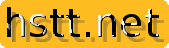
Bernd_Trojan - HSTT Online Support
- Beiträge: 8254
- Registriert: 24.05.2003 - 18:48
- Wohnort: Lindau am Bodensee
Re: K550 verbrennt Druckkopf
Hallo nochmal,
ich habe es also heute nochmal versucht, nachdem ich gestern dern Drucker vom Strom getrennt und die DKs und Tintentanks entfernt habe:
Leider immer noch das gleiche Problem: Druckereinschalterlampe leuchtet, fängt dann an zu blinken so, als wenn er sich reinigen wollte und dann gehen alle LEDs an.
ich glaube ich muss es aufgeben... werde also wieder bei Ebay einen DK und Patronenlosen Drucker kaufen, die kosten da ja nicht die Welt!
vielen dank für deine Hilfe Bernd!
Gruß
Fabian
ich habe es also heute nochmal versucht, nachdem ich gestern dern Drucker vom Strom getrennt und die DKs und Tintentanks entfernt habe:
Leider immer noch das gleiche Problem: Druckereinschalterlampe leuchtet, fängt dann an zu blinken so, als wenn er sich reinigen wollte und dann gehen alle LEDs an.
ich glaube ich muss es aufgeben... werde also wieder bei Ebay einen DK und Patronenlosen Drucker kaufen, die kosten da ja nicht die Welt!
vielen dank für deine Hilfe Bernd!
Gruß
Fabian
- Blast0r
- Community-Mitglied-10
- Beiträge: 20
- Registriert: 04.10.2010 - 17:07
5 Beiträge
• Seite 1 von 1
Zurück zu HP - Verbrauchsmaterial No.88, No.38, No.940
-
- { RELATED_TOPICS }
- Antworten
- Zugriffe
- Letzter Beitrag
-
- HP88 Druckkopf reinigen
von Xedo » 14.09.2010 - 10:27 - 7 Antworten
- 9481 Zugriffe
- Letzter Beitrag von Bernd_Trojan

20.01.2011 - 15:11
- HP88 Druckkopf reinigen
-
- Druckkopf wird nicht erkannt
 von Enny123 » 12.02.2014 - 20:15
von Enny123 » 12.02.2014 - 20:15
- 4 Antworten
- 5990 Zugriffe
- Letzter Beitrag von Enny123

13.02.2014 - 09:11
- Druckkopf wird nicht erkannt
-
- HP88 Druckkopf macht Probleme
von matze66 » 27.02.2011 - 14:45 - 7 Antworten
- 8823 Zugriffe
- Letzter Beitrag von Bernd_Trojan

01.03.2011 - 01:28
- HP88 Druckkopf macht Probleme
Wer ist online?
Mitglieder in diesem Forum: 0 Mitglieder und 3 Gäste
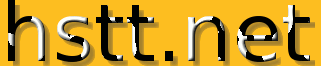


 News
News