ich habe mir bei Ebay eine neue HP 78 patrone gekauft für meinen HP Deskjet 930 C drucker. Als ich nun gedruckt habe stellt ich fest dass bei blauer schrift sowie auch bei dunkel gelber die Farben nicht richtig angezeigt werden sondern viel zu hell. Die Farben sind einfach verfälscht.
Ich habe beim Kauf der Patrone extra darauf geachtet dass diese neu ist und keine Refill patrone ist. Außerdem ist es eine originale HP...
Ich habe die scans beigelegt vielleicht könnt ihr mir weiterhelfen und mir sagen woran es liegen kann. Kann es vielleicht auch an der Schwarz Patrone liegen? Die ist allerdings auch neu....


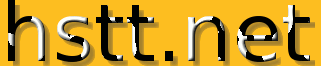

 News
News