Ich hab das gleiche Problem
Bei mir fährt der Schlitten immmer zu "Schwarze Patrone +_+".
Wenn ich in der Toolbox nachsehe kann ich jedoch den Tintenfüllstand beider Patronen ablesen. Auch im ausgebauten Zustand......
Hab auch schon von USB zu LPT gewechselt. Bringts nicht...
PS: Meine Patronen sind nicht mal "refilled"! (was ich aber gern machen würd, solaneg der Drucker gehen würde...)
PPS: Abkleben auch probiert
PPPS: der fährt immer zum gleichen Punkt, ob nun die Schwarze drinn ist, und die "Bunte" fehlt, andersrum, beide drausen oder drinnen sind...
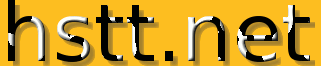

 News
News