Weiß irgend jemand, wie das beim psc 1210 geht????
-
- Advertisement
HP PSC 1210+1110 Patronen 56 u. 57 resetten!!
Moderatoren: Co-Moderatoren, HSTT-Team
Erster ungelesener Beitrag • 7 Beiträge
• Seite 1 von 1
HP PSC 1210+1110 Patronen 56 u. 57 resetten!!
Zuletzt geändert von jackyly1 am 12.11.2003 - 18:00, insgesamt 1-mal geändert.
- jackyly1
- na bitte, geht doch...
- Beiträge: 2
- Registriert: 12.11.2003 - 13:55
Advertisement
|
|
||||
mfg
HSTT Refill-FAQ Support
Bernd Trojan
Fragen zu unseren Refill-Produkten ? - Refill-Probleme ? - Drucker-Kaufberatung ?
Sie erreichen unsere Hotline unter 08382-998392 *
HSTT Refill-FAQ Support
Bernd Trojan
Fragen zu unseren Refill-Produkten ? - Refill-Probleme ? - Drucker-Kaufberatung ?
Sie erreichen unsere Hotline unter 08382-998392 *
-
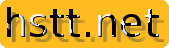
Bernd_Trojan - HSTT Online Support
- Beiträge: 8254
- Registriert: 24.05.2003 - 18:48
- Wohnort: Lindau am Bodensee
Resetten der Patronen Nr. 56 u. 57 geht wie folgt:
Die Abklebesequenz ist bei allen Patronen dieses Typs gleich!
Erst Kontakt 1 (das ist der Kontakt in der zweiten Reihe ganz oben) durch überkleben isolieren. In den Drucker setzen, Druckerabdeckung schließen und ca. 2 Minuten im Drucker lassen, dieser meldet dann auf dem Display Patrone entfernen usw.
Anschließend Kontakt 2 (das ist der in der dritten Reihe ganz unten) zusätzlich isolieren und Patrone erneut mit beiden überklebten Kontaken einsetzen und Druckerabdeckung schließen und wieder ca. 2 Minuten den Drucker Zeit geben diese einzulesen. Dann Patrone entnehmen, beide Klebestreifen entfernen, einsetzen und Patronen ausrichten lassen. Jetzt ziegt die Füllstandsanzeige wieder eine voll gefüllte Patrone an. Hat bei mir im Drucker PSC2105 funktioniert.
Ein Bild wo die Kontakte liegen u. eine ausführliche Beschreibung findest Du unter www.drucker-refill.de, hier Deinen Drucker auswählen und auf der rechten Seite, wo die Nachfüllsets angeboten werden findest Du eine Anleitung des Nachfüllens und des Rücksetzens der Füllstandsanzeige.
Gruß
Wieland aus Köln
Die Abklebesequenz ist bei allen Patronen dieses Typs gleich!
Erst Kontakt 1 (das ist der Kontakt in der zweiten Reihe ganz oben) durch überkleben isolieren. In den Drucker setzen, Druckerabdeckung schließen und ca. 2 Minuten im Drucker lassen, dieser meldet dann auf dem Display Patrone entfernen usw.
Anschließend Kontakt 2 (das ist der in der dritten Reihe ganz unten) zusätzlich isolieren und Patrone erneut mit beiden überklebten Kontaken einsetzen und Druckerabdeckung schließen und wieder ca. 2 Minuten den Drucker Zeit geben diese einzulesen. Dann Patrone entnehmen, beide Klebestreifen entfernen, einsetzen und Patronen ausrichten lassen. Jetzt ziegt die Füllstandsanzeige wieder eine voll gefüllte Patrone an. Hat bei mir im Drucker PSC2105 funktioniert.
Ein Bild wo die Kontakte liegen u. eine ausführliche Beschreibung findest Du unter www.drucker-refill.de, hier Deinen Drucker auswählen und auf der rechten Seite, wo die Nachfüllsets angeboten werden findest Du eine Anleitung des Nachfüllens und des Rücksetzens der Füllstandsanzeige.
Gruß
Wieland aus Köln
- Gast
7 Beiträge
• Seite 1 von 1
Zurück zu HP - Multifunktionsgeräte
-
- { RELATED_TOPICS }
- Antworten
- Zugriffe
- Letzter Beitrag
-
- resetten bei psc 1210 und deskjet 2210
von tsb » 21.06.2004 - 16:56 - 2 Antworten
- 7754 Zugriffe
- Letzter Beitrag von cris

03.11.2005 - 09:38
- resetten bei psc 1210 und deskjet 2210
-
- psc 1350 resetten! Patronen werden als voll angezeigt!
von juergiii » 22.01.2007 - 10:44 - 0 Antworten
- 8135 Zugriffe
- Letzter Beitrag von juergiii

22.01.2007 - 10:44
- psc 1350 resetten! Patronen werden als voll angezeigt!
-
- PSC 1110 Gehäuse öffnen
von Sonni622 » 28.11.2011 - 16:58 - 2 Antworten
- 4044 Zugriffe
- Letzter Beitrag von Sonni622

29.11.2011 - 00:20
- PSC 1110 Gehäuse öffnen
-
- Canon MPC 190 oder HP PSC 1110?
von gast » 06.12.2003 - 17:03 - 1 Antworten
- 3109 Zugriffe
- Letzter Beitrag von Bernd_Trojan

08.12.2003 - 10:07
- Canon MPC 190 oder HP PSC 1110?
Wer ist online?
Mitglieder in diesem Forum: 0 Mitglieder und 8 Gäste
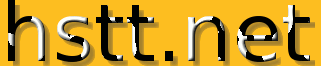

 News
News