habe einen HP 2500CM
Habe den Drucker mit 4 neuen Patronen bestückt, allerdings alle abgelaufen.
Tiefe von 4/2004
Cyan & Magenta von 11/2005
Yellow von 9/2005
Konnte zuerst auch super drucken. Dann habe ich einen Druck gestartet, der versehentlich zuviel Tiefe und Cyan hatte (falsche Papiersorte angewählt. Der Drucker bricht mittendrin ab und meldet mir 2 leere Patronen.
Hat aber laut Diagnostic-Seite, die ich mit oftmaligem wiedereinsetzen gedruckt habe, mit allen Patronen erst 50 Seiten gedruckt.
Wobei der Tintenstand von 99 auf 0 Prozent absackte, ohne zwischenstufen
Nun habe ich hier gelesen, daß bei den Patronen Nummer 10 der Chip nicht resettet werden kann sondern der Tintenstand vom Gummibalg am Boden gesteuert wird. Wobei ich rein feelingmäßig den Druck auf allen 4 Patronen als identisch einstufe
Kann ich die Patronen, die ja definitiv voll sind, wieder reaktivieren?
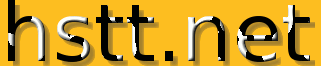


 News
News