hallo,
vor kurzem habe ich etwas ausgedruckt und beim Drucken den Computer ausgeschaltet, in der Annahme, dass die Datei im Druckerspeicher übernommen worden ist. Wie dem auch sei, jedenfall blinkt seitdem die linke LED, und ich kann nicht mehr drucken.
Ich habe schon zweimal den Trick mit der neuen Patrone versucht, leider ohne Erfolg. Genauso erging es mir mit der Abklebmethode.
Was kann ich da noch probieren, die Meldung ignorieren kann ich auch nicht, weil der Drucker im Blinkzustand keine Druckaufträge annimmt?
Wer kann mir da weiterhelfen. Für etwaige Hilfe vielen Dank im Voraus.
Mit freundlichem Gruß
Peter
-
- Advertisement
Drucker HP 970Cxi - Linke LED blinkt
Moderatoren: Co-Moderatoren, HSTT-Team
Erster ungelesener Beitrag • 6 Beiträge
• Seite 1 von 1
Advertisement
|
|
||||
Hallo,
nur weil man den PC zu früh abschaltet kann man damit noch lange nicht den Drucker killen...
Trenn den Drucker vom PC und zieh den Netzstecker. Nach 1 Stunde gibtst Du ihm wieder Strom, verbindest ihn aber nicht mit dem PC. Gibt ihm Papier und schalte ihn ein, wenn es nicht blinkt OK.
Wenn es blinkt, mach die Klappe am Drucker auf und schau auf welche Position der Symbole der Drucker fährt.
nur weil man den PC zu früh abschaltet kann man damit noch lange nicht den Drucker killen...
Trenn den Drucker vom PC und zieh den Netzstecker. Nach 1 Stunde gibtst Du ihm wieder Strom, verbindest ihn aber nicht mit dem PC. Gibt ihm Papier und schalte ihn ein, wenn es nicht blinkt OK.
Wenn es blinkt, mach die Klappe am Drucker auf und schau auf welche Position der Symbole der Drucker fährt.
mfg
HSTT Refill-FAQ Support
Bernd Trojan
Fragen zu unseren Refill-Produkten ? - Refill-Probleme ? - Drucker-Kaufberatung ?
Sie erreichen unsere Hotline unter 08382-998392 *
HSTT Refill-FAQ Support
Bernd Trojan
Fragen zu unseren Refill-Produkten ? - Refill-Probleme ? - Drucker-Kaufberatung ?
Sie erreichen unsere Hotline unter 08382-998392 *
-
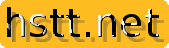
Bernd_Trojan - HSTT Online Support
- Beiträge: 8254
- Registriert: 24.05.2003 - 18:48
- Wohnort: Lindau am Bodensee
Hallo , habe genau das gleiche Problem mit meinem 970CXi und hatte auch vor geraumer Zeit eine Frage dazu hier gepostet . Ich denke mal , es ist genau ,wie bei mir . Du schaltest den Drucker ein ,die grüne LED für Power leuchtet und die linke blinkt ? Ich helfe mir dabei mit einem Reset . Einschalten ,beide äußeren Tasten drücken und gedrückt halten ,dann den Deckel auf und Netzstecker ziehen . So ,nun Tasten loslassen ,Deckel zu und Netzstecker wieder rein . Der Drucker macht nun einen Reset und wenn er fertig ist ,ist alles wieder erste Sahne . Das Problem ist nur ,das nach dem Ausschalten ,das ganze Spiel von vorn beginnt . Ich hege mal den Verdacht ,daß es etliche 9xx'er gibt ,die diesen Fehler haben . Hoffe ,ein wenig geholfen zu haben .
- raffy6
- gerade mal kurz dabei;=)
- Beiträge: 1
- Registriert: 26.10.2005 - 19:45
6.11.05
Vielen Dank für die letzten beiden Beiträge. Ich habe beides immer wieder sorgfältig probiert, in der Hoffnung, dass demlästigen Blinken (linke LED orange) beizukommen ist. Leider ohne Erfolg. Es kann doch nicht sein, dass ich mir, wenn ich den Computer zu früh abschalte, deswegen eine neue Patrone kaufen muss.
Was könnte ich sonst noch tun?
Für jegliche Hilfe vielen Dank.
Mit freundlichem Gruß
Peter
Vielen Dank für die letzten beiden Beiträge. Ich habe beides immer wieder sorgfältig probiert, in der Hoffnung, dass demlästigen Blinken (linke LED orange) beizukommen ist. Leider ohne Erfolg. Es kann doch nicht sein, dass ich mir, wenn ich den Computer zu früh abschalte, deswegen eine neue Patrone kaufen muss.
Was könnte ich sonst noch tun?
Für jegliche Hilfe vielen Dank.
Mit freundlichem Gruß
Peter
- K.-Peter
- Community-Mitglied
- Beiträge: 6
- Registriert: 22.05.2005 - 19:56
Hallo,
zweite Stelle von links heißt entweder:
Er hat ein Problem mit der Schwarz-Patrone oder er ist im Eimer und erkennt überhaupt keine Patronen mehr.
Da wir ja hoffen, dass die 1.Variante zutrifft, würde ich also folgendes tun, falls Du es es nicht schon getan hast:
Kontakte säubern und wenn das auch nichts hilft, mal von irgend jemandem eine gebrauchte (voll oder leer - ist egal) ausborgen und in Deinem Drucker testen. Ob 15er oder 45er ist bei Deinem Drucker egal.
Gruß Wofla
zweite Stelle von links heißt entweder:
Er hat ein Problem mit der Schwarz-Patrone oder er ist im Eimer und erkennt überhaupt keine Patronen mehr.
Da wir ja hoffen, dass die 1.Variante zutrifft, würde ich also folgendes tun, falls Du es es nicht schon getan hast:
Kontakte säubern und wenn das auch nichts hilft, mal von irgend jemandem eine gebrauchte (voll oder leer - ist egal) ausborgen und in Deinem Drucker testen. Ob 15er oder 45er ist bei Deinem Drucker egal.
Gruß Wofla
- Wofla
- Hardcore-Refiller-250
- Beiträge: 312
- Registriert: 04.01.2004 - 12:41
6 Beiträge
• Seite 1 von 1
Zurück zu HP Druckköpfe: No. 23 / 25 / 41 / 78
-
- { RELATED_TOPICS }
- Antworten
- Zugriffe
- Letzter Beitrag
-
- hp 840c mit einer gefüllten patrone 17 aber drucker blinkt
1, 2von ralfek » 03.02.2006 - 21:37 - 11 Antworten
- 11468 Zugriffe
- Letzter Beitrag von Bernd_Trojan

13.02.2011 - 10:11
- hp 840c mit einer gefüllten patrone 17 aber drucker blinkt
-
- Hp 970Cxi
von brannigan » 08.11.2003 - 09:16 - 3 Antworten
- 4119 Zugriffe
- Letzter Beitrag von Bernd_Trojan

11.11.2003 - 09:32
- Hp 970Cxi
-
- Patrone defekt (970cxi)
von pe_lb » 21.06.2004 - 15:39 - 4 Antworten
- 4430 Zugriffe
- Letzter Beitrag von Gast

28.06.2004 - 12:20
- Patrone defekt (970cxi)
-
- HP DJ 970cxi Patrone wird nach Refill nicht erkannt
von Martin1000 » 29.08.2003 - 13:18 - 1 Antworten
- 4131 Zugriffe
- Letzter Beitrag von Bernd_Trojan

01.09.2003 - 08:09
- HP DJ 970cxi Patrone wird nach Refill nicht erkannt
-
- 970cxi / Farbpatrone HP6578D wird erkannt, druckt aber nicht
von maro » 09.08.2003 - 14:21 - 3 Antworten
- 4208 Zugriffe
- Letzter Beitrag von Bernd_Trojan

18.08.2003 - 08:37
- 970cxi / Farbpatrone HP6578D wird erkannt, druckt aber nicht
Wer ist online?
Mitglieder in diesem Forum: 0 Mitglieder und 6 Gäste
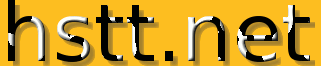

 News
News