Hi,
ich habe mehrere Drucker von Canon und möchte einige Druckköpfe konservieren.
Ich habe festgestellt das bei gleichen Drucker Modellen der Austausch des Druckkopfes ohne Probleme geht, heisst: Ich will a Drucker 1 drucken und Drucker 2 iss länger nicht im Gebrauch, dann setzte ich den Druckkopf von Drucker 1 ein, aber dann gibt es ein Problem.
Den einen Druckkopf , Druckkopf 2 möchte ich gereinigt in den Schrank legen ohne das er nach 2 Monaten eventuell verstopft ist, wegen getrockneter Ablagerungen u.s.w. .
Wenn man einen neuen Drucker kauft, ist der Druckkopf auch mit einer Flüssigkeit benetzt mit Folie abgedeckt verpackt, was kann man da nehmen?
Öl vielleicht?
Bitte um Rat.
MfG
Rampo
Druckkopf konservieren
Moderatoren: Co-Moderatoren, HSTT-Team
Erster ungelesener Beitrag • 6 Beiträge
• Seite 1 von 1
Advertisement
|
|
||||
Hallo,
keine gute Idee! Mach die Tanks voll und schalte den Drucker 1 mal pro Woche an und wieder aus. Dann putzt er sich etwas und das reicht. Alles andere ist riskant.
keine gute Idee! Mach die Tanks voll und schalte den Drucker 1 mal pro Woche an und wieder aus. Dann putzt er sich etwas und das reicht. Alles andere ist riskant.
mfg
HSTT Refill-FAQ Support
Bernd Trojan
Fragen zu unseren Refill-Produkten ? - Refill-Probleme ? - Drucker-Kaufberatung ?
Sie erreichen unsere Hotline unter 08382-998392 *
HSTT Refill-FAQ Support
Bernd Trojan
Fragen zu unseren Refill-Produkten ? - Refill-Probleme ? - Drucker-Kaufberatung ?
Sie erreichen unsere Hotline unter 08382-998392 *
-
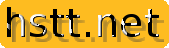
Bernd_Trojan - HSTT Online Support
- Beiträge: 8254
- Registriert: 24.05.2003 - 18:48
- Wohnort: Lindau am Bodensee
hi,
aber das will ich ja nicht, denn ich will denn Druckkopf in den Schrank legen, denn das immer wieder reinigen und das Theater mit der Reinigung, sowie der Verlust an Tinte bei der Reinigung , sowie den Zeitaufwand will ich mir lieber sparen!
Auch nur bei einer Woche Druckpause ist es mir schon oft passiert, das der Druckkopf pleite war, das will ich in Zukunft nicht.
MfG
Rampo
aber das will ich ja nicht, denn ich will denn Druckkopf in den Schrank legen, denn das immer wieder reinigen und das Theater mit der Reinigung, sowie der Verlust an Tinte bei der Reinigung , sowie den Zeitaufwand will ich mir lieber sparen!
Auch nur bei einer Woche Druckpause ist es mir schon oft passiert, das der Druckkopf pleite war, das will ich in Zukunft nicht.
MfG
Rampo
- Rampo
Hallo,
Du hast gefragt - und meine Antwort zu dem Thema bekommen;=)
Sie es so - für das was der Kopf kostet da kannst Du eine Menge reinigen. Und was für ein Aufwand soll das sein. Der Drucker steht da und ist angeschlossen, die Reinigung kannst Du über das Bedientfeld aufrufen, dazu brauchst Du nichtmal einen PC. Es reicht das Ding einmal die Woche per Powertaste ein/aus zu schalten.
Tintendrucker sind nunmal nicht für längere Zeiträume der nichtnutzung gebaut.
Beim BJC-600 hat es übrigends eine Leerpumpfunktion gegeben. Also Tanks raus ein paar mal die Kopfreinigung aufrufen dann hat er ganz einfach die Tinte aus den Köpfen abgepumpt. Das sollte bei der Single-Ink Klasse auch gehen. Nur dazu muss man die Lichtschranke die die Tanks abtastet irgendwie überlisten, so dass er der Meinung ist das sind volel Tanks drinnen und in wirklichkeit ist aber gar nix da - dann könnte man das leerpumnpen lassen.
Ob das ganze aber praktikabel ist können wir nicht sagen, zwischen den beiden Kopfsystem liegen Welten, der BJC-600 hatte einen 360 dpi Kopf.
Du hast gefragt - und meine Antwort zu dem Thema bekommen;=)
Sie es so - für das was der Kopf kostet da kannst Du eine Menge reinigen. Und was für ein Aufwand soll das sein. Der Drucker steht da und ist angeschlossen, die Reinigung kannst Du über das Bedientfeld aufrufen, dazu brauchst Du nichtmal einen PC. Es reicht das Ding einmal die Woche per Powertaste ein/aus zu schalten.
Tintendrucker sind nunmal nicht für längere Zeiträume der nichtnutzung gebaut.
Beim BJC-600 hat es übrigends eine Leerpumpfunktion gegeben. Also Tanks raus ein paar mal die Kopfreinigung aufrufen dann hat er ganz einfach die Tinte aus den Köpfen abgepumpt. Das sollte bei der Single-Ink Klasse auch gehen. Nur dazu muss man die Lichtschranke die die Tanks abtastet irgendwie überlisten, so dass er der Meinung ist das sind volel Tanks drinnen und in wirklichkeit ist aber gar nix da - dann könnte man das leerpumnpen lassen.
Ob das ganze aber praktikabel ist können wir nicht sagen, zwischen den beiden Kopfsystem liegen Welten, der BJC-600 hatte einen 360 dpi Kopf.
mfg
HSTT Refill-FAQ Support
Bernd Trojan
Fragen zu unseren Refill-Produkten ? - Refill-Probleme ? - Drucker-Kaufberatung ?
Sie erreichen unsere Hotline unter 08382-998392 *
HSTT Refill-FAQ Support
Bernd Trojan
Fragen zu unseren Refill-Produkten ? - Refill-Probleme ? - Drucker-Kaufberatung ?
Sie erreichen unsere Hotline unter 08382-998392 *
-
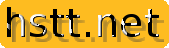
Bernd_Trojan - HSTT Online Support
- Beiträge: 8254
- Registriert: 24.05.2003 - 18:48
- Wohnort: Lindau am Bodensee
Hallo zusammen,
auch ich habe Probleme mit meinem i550 mit Streifen bei schwarzem Text. Intensivreinigungen brachten nicht den gewünschten Erfolg.
Nun meine Frage:
Wie baue ich den Druckkopf aus und führe ein "Wasserbad" durch?
Ich möchte beim Ausbau nichts beschädigen. Gibt es dazu eine Anleitung?
Danke im Voraus!!!
Gruß,
Frank
auch ich habe Probleme mit meinem i550 mit Streifen bei schwarzem Text. Intensivreinigungen brachten nicht den gewünschten Erfolg.
Nun meine Frage:
Wie baue ich den Druckkopf aus und führe ein "Wasserbad" durch?
Ich möchte beim Ausbau nichts beschädigen. Gibt es dazu eine Anleitung?
Danke im Voraus!!!
Gruß,
Frank
- Gast
Du hast den Kopf doch auch eingebaut nach dem Kauf, genau umgekehrt geht er wieder raus 
Also Klappe hoch, der Kopf fährt in die Mitte. Dann die Patronen alle raus und den dicken grauen Hebel nach oben. Jetzt ist der Kopf frei, und kann schräg nach oben entnommen werden.
Ich würde mich vor dem Wasserbad fragen warum da Streifen sind, falsche Tinte? Vielleicht hast Du einen Kopf aus einer Pannenserie erwischt? Ich hatte auch Probleme mit Streifen, die sind aber ganz plötzlich wieder verschwunden und bis jetzt (ca. 6 Monate) nicht wieder aufgetreten. Kommen sie wieder reinige ich nichts mehr, sondern schicke den Kopf zu Canon mit der freundlichen Bitte um Austausch
Also Klappe hoch, der Kopf fährt in die Mitte. Dann die Patronen alle raus und den dicken grauen Hebel nach oben. Jetzt ist der Kopf frei, und kann schräg nach oben entnommen werden.
Ich würde mich vor dem Wasserbad fragen warum da Streifen sind, falsche Tinte? Vielleicht hast Du einen Kopf aus einer Pannenserie erwischt? Ich hatte auch Probleme mit Streifen, die sind aber ganz plötzlich wieder verschwunden und bis jetzt (ca. 6 Monate) nicht wieder aufgetreten. Kommen sie wieder reinige ich nichts mehr, sondern schicke den Kopf zu Canon mit der freundlichen Bitte um Austausch
Gruß Dirk
-

Dirk - Hardcore-Refiller-100
- Beiträge: 168
- Registriert: 25.05.2003 - 18:15
6 Beiträge
• Seite 1 von 1
Zurück zu Verbrauchsmaterialserie: Single-Ink BCI-3 / BCI-5 / BCI-6 / BCI-7 / BCI-8 / PGI-5 / CLI-8
-
- { RELATED_TOPICS }
- Antworten
- Zugriffe
- Letzter Beitrag
-
- Konservieren gebrauchter Druckköpfe
von Richard » 12.03.2013 - 11:15 - 2 Antworten
- 4078 Zugriffe
- Letzter Beitrag von Sven

12.03.2013 - 17:07
- Konservieren gebrauchter Druckköpfe
-
- Druckkopf kaputt?
von iosef » 20.04.2007 - 17:39 - 5 Antworten
- 5481 Zugriffe
- Letzter Beitrag von iosef

02.05.2007 - 18:56
- Druckkopf kaputt?
-
- S 500 druckkopf wo kaufen
von Rally » 04.10.2003 - 10:27 - 1 Antworten
- 2350 Zugriffe
- Letzter Beitrag von Bernd_Trojan

06.10.2003 - 09:24
- S 500 druckkopf wo kaufen
-
- S 750 Druckkopf repparieren?
von rainer » 28.10.2003 - 19:58 - 1 Antworten
- 2288 Zugriffe
- Letzter Beitrag von Bernd_Trojan

29.10.2003 - 01:20
- S 750 Druckkopf repparieren?
-
- S9000 Fehlermeldung (Druckkopf?)
von corado » 18.04.2008 - 23:38 - 0 Antworten
- 2328 Zugriffe
- Letzter Beitrag von corado

18.04.2008 - 23:38
- S9000 Fehlermeldung (Druckkopf?)
Wer ist online?
Mitglieder in diesem Forum: 0 Mitglieder und 22 Gäste
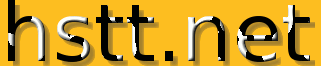


 News
News