seit längerer Zeit refille ich meine HP Patronen mit Enderlin-Tinte. Das klappt recht gut. Ich verwende die HP Tricolor Patrone C6578D und nach dem Refill durch den Abklebetrick von bestimmten Kontaktpads (siehe Refill FAQ) von Alexander Frank wird die Patrone wieder als voll gemeldet. Jetzt habe ich mir einmal die Patrone C6578A mit der doppelten Menge Tinte gekauft. Das Refillen war auch hier kein Problem, aber der Abklebetrick funktioniert bei dieser Patrone leider nicht mehr, obwohl ich es mehrmals probiert habe. Warum? Müssen da vielleicht andere Kontakt-Pads abgeklebt werden? Oder gibt es ein ganz anderen Trick? Wer weiß etwas mehr darüber und kann mir weiterhelfen? Wäre für jeden Hinweis dankbar. Hoffe auf eine baldige Antwort und grüße
Wolfgang
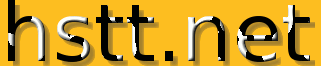


 News
News