Hallo!
Ich bin Besitzer eines Brother DCP-150C Druckers.
Dieser druckt mir plötzlich Streifen immer an der selben Stelle.
Das kommt nur bei Fotodruck vor.
Was könnte das sein? Für Hilfen bin ich sehr dankbar!
DCP-150C
Moderatoren: Co-Moderatoren, HSTT-Team
Erster ungelesener Beitrag • 7 Beiträge
• Seite 1 von 1
Advertisement
|
|
||||
Re: DCP-150C
Hallo,
passiert das auch dann wenn man mehrere Seiten nacheinander druckt ? Probier mal folgendes, dreh mal ein Papierbogen im Stabel um 180 Grad um - wandert der Fehler dann auf die gegenüberliegende Seite?
Wie gross ist den das Papierformat?
Das Bild ist ja extrem dunkel - und man sieht auch ein Abdruck des Stachelrades vom Papierstransport.
passiert das auch dann wenn man mehrere Seiten nacheinander druckt ? Probier mal folgendes, dreh mal ein Papierbogen im Stabel um 180 Grad um - wandert der Fehler dann auf die gegenüberliegende Seite?
Wie gross ist den das Papierformat?
Das Bild ist ja extrem dunkel - und man sieht auch ein Abdruck des Stachelrades vom Papierstransport.
mfg
HSTT Refill-FAQ Support
Bernd Trojan
Fragen zu unseren Refill-Produkten ? - Refill-Probleme ? - Drucker-Kaufberatung ?
Sie erreichen unsere Hotline unter 08382-998392 *
HSTT Refill-FAQ Support
Bernd Trojan
Fragen zu unseren Refill-Produkten ? - Refill-Probleme ? - Drucker-Kaufberatung ?
Sie erreichen unsere Hotline unter 08382-998392 *
-
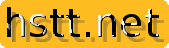
Bernd_Trojan - HSTT Online Support
- Beiträge: 8254
- Registriert: 24.05.2003 - 18:48
- Wohnort: Lindau am Bodensee
Re: DCP-150C
Erstmal danke für deine schnelle Antwort!
Ja, der Fehler wandert auf die gegenüber liegende Seite. Was bedeutet das aber jetzt?
Verwendet wird 10x15cm Fotopapier Hochglanz HP Premium mit weißen abtrennbaren Seitenstreifen.
Ja, der Fehler wandert auf die gegenüber liegende Seite. Was bedeutet das aber jetzt?
Verwendet wird 10x15cm Fotopapier Hochglanz HP Premium mit weißen abtrennbaren Seitenstreifen.
- Quenxer
- noch eine, und dann...
- Beiträge: 4
- Registriert: 24.03.2010 - 20:25
Re: DCP-150C
Hallo,
das war nur mal so eine Idee;=) das Fehlerbild kann ich mir echt nicht erklären. Habe auf´s Papier getippt. Und deswegen wandert der Fehler ja mit. Die Tinte scheint sich mit dem Papier nicht zu vertragen, warum das ist die Frage. Die Brother Tinte ist sicher nicht auf das HP Papier ausgelegt. Es kann aber auch eine Anomalie im Papier sein, wenn da z.B. bei der Produktion was mit der Beschichtung schiefgegangen ist - dann kann das das Problem erklären. Erklärt auch warum es so scharfkantig ist.
Probier mal eine anderes Papier / Marke / Typ.
das war nur mal so eine Idee;=) das Fehlerbild kann ich mir echt nicht erklären. Habe auf´s Papier getippt. Und deswegen wandert der Fehler ja mit. Die Tinte scheint sich mit dem Papier nicht zu vertragen, warum das ist die Frage. Die Brother Tinte ist sicher nicht auf das HP Papier ausgelegt. Es kann aber auch eine Anomalie im Papier sein, wenn da z.B. bei der Produktion was mit der Beschichtung schiefgegangen ist - dann kann das das Problem erklären. Erklärt auch warum es so scharfkantig ist.
Probier mal eine anderes Papier / Marke / Typ.
mfg
HSTT Refill-FAQ Support
Bernd Trojan
Fragen zu unseren Refill-Produkten ? - Refill-Probleme ? - Drucker-Kaufberatung ?
Sie erreichen unsere Hotline unter 08382-998392 *
HSTT Refill-FAQ Support
Bernd Trojan
Fragen zu unseren Refill-Produkten ? - Refill-Probleme ? - Drucker-Kaufberatung ?
Sie erreichen unsere Hotline unter 08382-998392 *
-
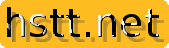
Bernd_Trojan - HSTT Online Support
- Beiträge: 8254
- Registriert: 24.05.2003 - 18:48
- Wohnort: Lindau am Bodensee
Re: DCP-150C
Habe auch anderes Papier genommen, der Fehler bleibt leider immer an der selben Stelle.
Am besten sieht man ihn bei Weiß zu Schwarz übergängen.
Hier mal ein Bild wo die Fehlerstelle rot markiert ist.
Habe auch ein Firmware Upgrade gemacht. Hat nichts gebracht.
Am besten sieht man ihn bei Weiß zu Schwarz übergängen.
Hier mal ein Bild wo die Fehlerstelle rot markiert ist.
Habe auch ein Firmware Upgrade gemacht. Hat nichts gebracht.
Du hast keine ausreichende Berechtigung, um die Dateianhänge dieses Beitrags anzusehen.
- Quenxer
- noch eine, und dann...
- Beiträge: 4
- Registriert: 24.03.2010 - 20:25
Re: DCP-150C
Wenn das Papier kurz vor Ende des Druckens aus den hinteren Führungsrollen herauskommt dann gibt es eine kurzzeitige Veränderung der Vorwärtsbewegungsgeschwindigkeit. D.h. das Papier rutscht etwas schneller nach vorn. Diese Stelle wird dann möglicherweise nicht deckend bedruckt, bzw. nur in einem Durchgang. Das Problem gabs schonmal bei einigen Canondruckern.
Ich wüßte nichts was man da machen kann.
Ich wüßte nichts was man da machen kann.
Gehtnicht gibts.
-

Sven - Hardcore-Refiller-500
- Beiträge: 1098
- Registriert: 03.08.2003 - 20:58
- Wohnort: Halle/S.
Re: DCP-150C
Ah, tolle Info! Danke!
Das Seltsame ist aber, dass er davor optimal gedruckt hat und dann von einem zum anderen Druck der Streifen plötzlich da war und nicht mehr wegging.
INFO: Der Streifen kommt nur bei Fotoausduck. Hat das vielleicht mit dem kleinen Papierformat (10x15) was zu tun?
Das Seltsame ist aber, dass er davor optimal gedruckt hat und dann von einem zum anderen Druck der Streifen plötzlich da war und nicht mehr wegging.
INFO: Der Streifen kommt nur bei Fotoausduck. Hat das vielleicht mit dem kleinen Papierformat (10x15) was zu tun?
- Quenxer
- noch eine, und dann...
- Beiträge: 4
- Registriert: 24.03.2010 - 20:25
7 Beiträge
• Seite 1 von 1
Zurück zu Brother LC-900 / LC-970 / LC-1000
-
- { RELATED_TOPICS }
- Antworten
- Zugriffe
- Letzter Beitrag
-
- DCP 150C Refill
von hansi81 » 30.10.2008 - 14:28 - 3 Antworten
- 3964 Zugriffe
- Letzter Beitrag von Bernd_Trojan

30.10.2008 - 16:18
- DCP 150C Refill
-
- rote Farbe ausgefallen. Brother DCP-150C und MFC-235C
1, 2von ggsemmer » 08.11.2008 - 10:09 - 14 Antworten
- 14378 Zugriffe
- Letzter Beitrag von ggsemmer

11.11.2008 - 16:39
- rote Farbe ausgefallen. Brother DCP-150C und MFC-235C
-
- DCP-150C gelb druckt nicht mehr! Lösung??
 von Dant » 22.06.2010 - 13:40
von Dant » 22.06.2010 - 13:40
- 8 Antworten
- 9596 Zugriffe
- Letzter Beitrag von mint

23.06.2010 - 15:49
- DCP-150C gelb druckt nicht mehr! Lösung??
Wer ist online?
Mitglieder in diesem Forum: 0 Mitglieder und 7 Gäste
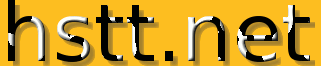

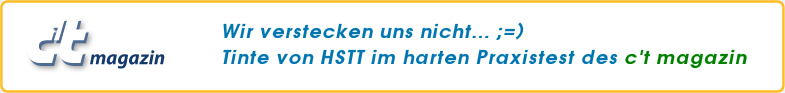
 News
News